Advantages and Features
Affordable | Comprehensive | Effective | Easy to Use
Simplify Test Administration
Scores Tests Instantly and Accurately
Provide Immediate Feedback
Access to Dozens of Assessments
Secure Data Storage
Track Outcomes Over Time to Monitor Long-Term Treatment

Graphing can illustrate to clients the impact of triggers, be reminded they can improve, and learn about mood cycles.
Using graphs can help clinicians identify life conditions conducive to well-being and those that cause stress.
The graph on the left illustrates a long-term [2 year] course of therapy.
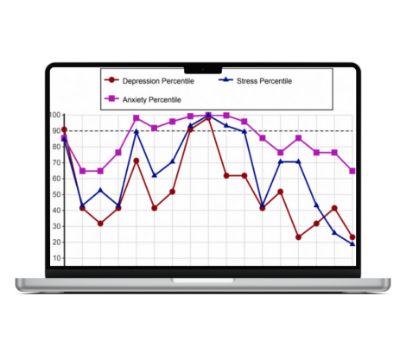
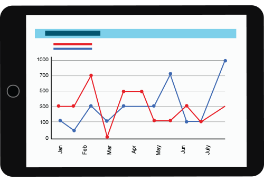
Graphing can illustrate to clients the impact of triggers, be reminded they can improve, and learn about mood cycles.
Using graphs can help clinicians identify life conditions conducive to well-being and those that cause stress.
The graph on the left illustrates a long-term [2 year] course of therapy.
BetterMind
Software Features
BetterMind Software allows you to send assessments by email. Clients can answer questionnaires on any web-enabled device in your waiting room or office or at home.
BetterMind Software allows you to schedule regular assessments for your clients to complete at home to remotely monitor symptoms. Schedule follow-up assessments weekly, monthly, or quarterly...
Solicit feedback after a session or once the episode of care has ended. Engage in feedback informed practice and learn what is working for clients in therapy and what isn’t.
BetterMind Software operates on computers, laptops, or tablets using popular operating systems such as android,, Chrome, Internet Explorer, and others.
Why BetterMind?
-
Easy For Patients
No pencil or paper required. Patients easily complete the assessments by tapping the multi-choice screen to enter their answers and results!
-
Designed For Practitioners
Clinicians no longer need to manually score psychometric assessments. Automatically scores assessments and provides fast, accurate reports.
-
Efficient And Accurate
Providers can deliver these assessments in the office or remotely in a timely and secure manner.

BetterMind Software is designed for qualified healthcare providers to administer psychometric assessments accurately and efficiently. Practitioners can deliver these assessments in the office or remotely in a timely and secure manner. No pencil or paper required.
The general advantages of computer-based assessment tools over traditional paper-and-pencil testing are well known: increased delivery and scoring efficiency, reduced costs, improved test security, consistency and reliability. The use of web-based software for administering psychometric tests retains all the benefits of traditional computer-based assessments without any of the disadvantages.
For example, administration of assessments through BetterMind’s interface is portable, does not require a designated desk for assessment, can be administered in an examination room type scenario, and does not require the participant to be computer literate. BetterMind will quickly become an essential tool in the healthcare provider’s tool-kit.
Compared to traditional PC-based computer testing interfaces, BetterMind offers a much improved user experience through touch technology on any web-enabled device as well as allowing a client / patient to take a test in the office at the point of care or remotely.
Try it and see how BetterMind can enhance your practice

Support
Frequently Asked Questions
You’ve got questions, we’ve got answers. Below you can find answers to some of the most frequently asked questions. If you can’t find the answer you’re looking for, please feel free to reach out to us at info@betterworldhealthcare.com.
I can’t open test results within the Web Browser
I have forgotten my password. How can I reset it?
Can a Practitioner access BetterMind from their Smartphone?
Serving to 199 + Hospital








